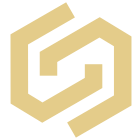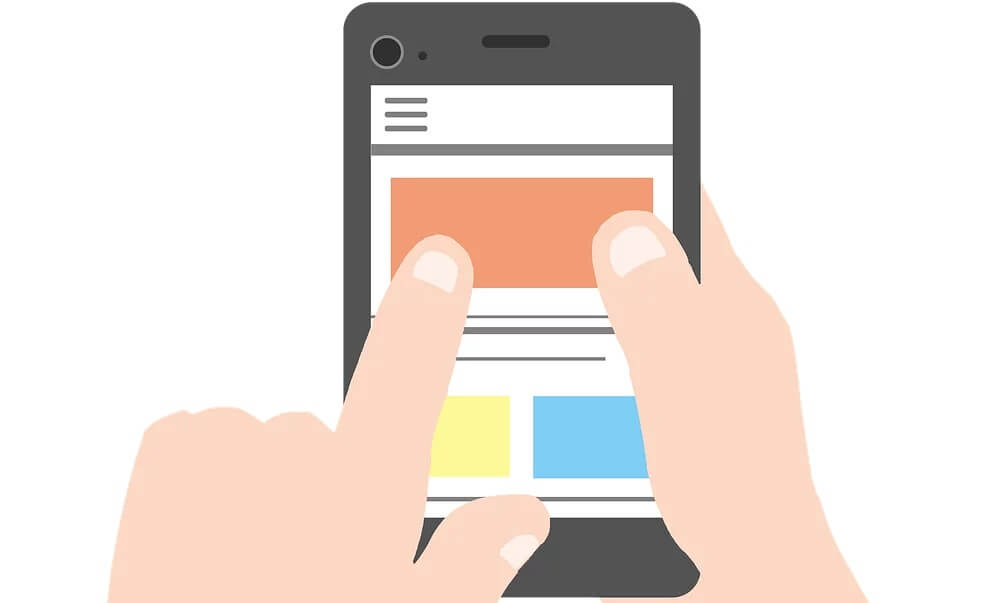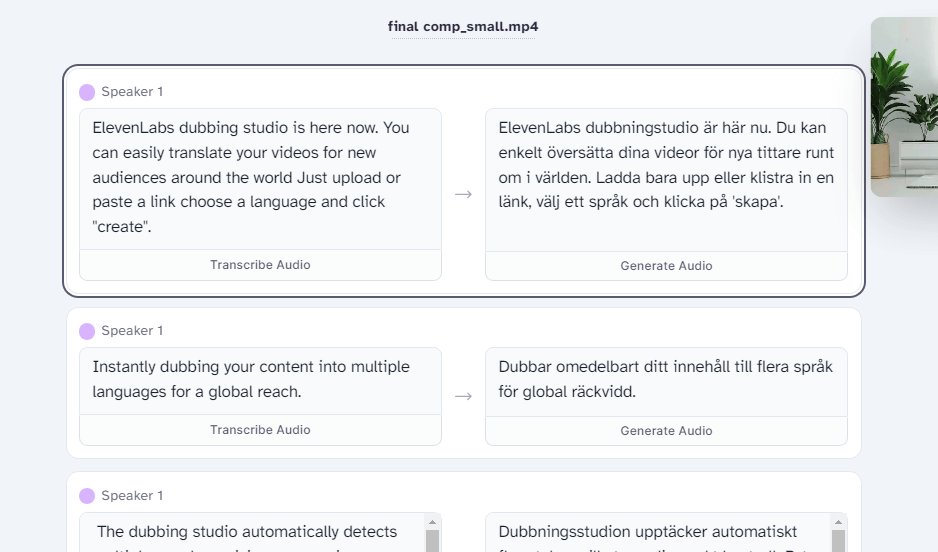Before creating a website, decide what it will do. If you want to sell goods, it should be an online store. If you want to offer your services or share information, it should be a regular website. Many beginners read guides on how to create websites. They also watch videos on how to make a website.
The two most popular platforms for building websites are content management systems (CMS) and website builders. Do your research before choosing a platform. A CMS is software for developing, managing, and publishing website content.
Having decided on the structure, you now need to choose a ready-made content management system for your future website. There are also other different CMS – WordPress, Joomla, OpenCart, MODX Revolution, Drupal. WordPress is a popular, free, open-source, GNU General Public License-licensed system. This content management system is quite simple and straightforward for an ordinary user and allows you to create a website quickly and for free. Well, not quite free – you still have to buy a domain (site name) and hosting (space on the server where files are stored). But it can be quite cheap if you look hard enough.
>>> Fast, scalable hosting for any website – 1$ / monthwith a 1-year term
You can set up a local server for free, for example XAMPP or Docker and work on creating a website there, but no one will see this site except you. When the site is ready, you can transfer it to hosting, but it requires some technical knowledge.
If you are going to create an online store, then you should look at CMS Opencart, Woocomerce plugin for WordPress or Magento Commerce. The basic version is also provided absolutely free and open source.
It is important to know that the basic free versions of CMS for website development are quite self-sufficient and you will have a fully functional website or online store. But as far as design and functionality are concerned, there is a huge field for improvements and enhancements.
Website creation errors
An individual and unique website design is extremely important. Choose the website template you like and install it without hesitation. After installing the template, be sure to right-click on a blank field on your site, select “check” in the menu, and check for errors. Look at the photo. Anything that glows red must be corrected. Everything that is yellow is also desirable to fix, because any error will affect the correct display of the site and ranking when issuing results in free search.
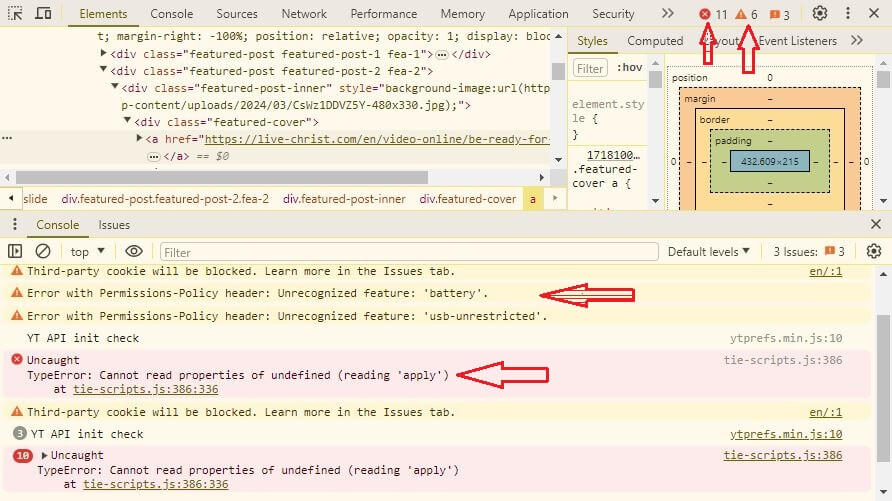
After installing the CMS on your domain, start working on the design and functionality. You can create a website quickly and free of charge. However, it is important to be patient and persistent with the design and functionality, as this is the most time-consuming process. Some developments can take a long time to write and test, and will be expensive. To save time and money, get ready-made solutions that have been tested and improved. These are cheaper than doing everything yourself.
Filling the newly created website with content is the final step in the process. Try to fill the site gradually and fully, do not miss any important aspects.
It is important to start the process correctly from the outset
Site owners often neglect to complete important fields and search phrases, saying they’ll come back later. But they never do. Search robots may index your site incorrectly, making it less visible in search results. This can lead to questions about why your site isn’t being found. It can take up to three months to fix these issues, and search engines might not accept the necessary corrections.