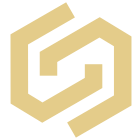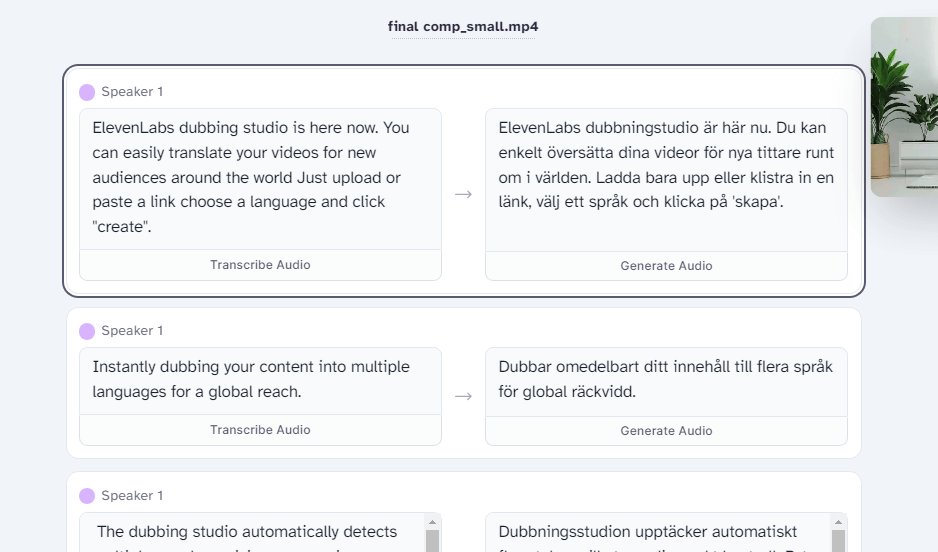ElevenLabs offers a comprehensive video translation and dub in a multitude of languages.
What is dubbing?
ElevenLabs was born out of a passion for creating amazing dubbing to make it easier for everyone to enjoy content in their preferred language. Tool lets you create a perfect dub in any language you desire, using the original voice of the actors and preserving the original performance. This makes all content more accessible and enjoyable.
To get started, just click “Create New Dub.” You’ll see a window with a few choices. First, name the dub, choose the original language and the language it will be dubbed into. Then, select the video or audio you want to dub. You can either upload a video or audio file or import a video from YouTube, TikTok, X (Twitter), Vimeo, or other URL.
Just a heads-up, there is a 100mb and 45-minute limit on how long the clip can be that you upload. You need to stay below both.
If you’re looking for a more in-depth explanation and guide on what dubbing is and how to use it, we highly recommend reading the full instruction. It’ll be worth your time!
First
We know that sometimes, you might want to add a watermark to your video, but you don’t want to break the bank. Well, we’ve got you covered! You can now add a watermark to your video for just 33% less than the regular price. This option is only available for video files, so if you’re looking to add a watermark to your audio files, you’ll have to pay the full price.
You can choose the number of speakers and video resolution in advanced settings. You can also change the range that you want dubbed.
There are a few things going on in the background when you create a dub. The AI can handle audio with multiple speakers. It separates the speakers from the background at high quality, keeping the soundtrack and sound effects intact. It also separates overlapping speakers. The AI can handle up to three simultaneous speakers.
You can use premade voices.
Premade voices are a set of optimized voices for ElevenLabs users.
There are three main types of voices on the ElevenLabs platform:
- Pre-made voices available to all users on the Speech page and via the API
– High-quality, free voices
– Suitable for most use cases
– Trained on English voices. You can use these voices with other languages, but they might have an English accent or not be pronounced correctly. - Generated voices were created using our Voice Design tool. You can earn back characters from your used quota when users use your shared voice.
- You can also clone voices using our Instant Voice Cloning (IVC) or Professional Voice Cloning (PVC) products.
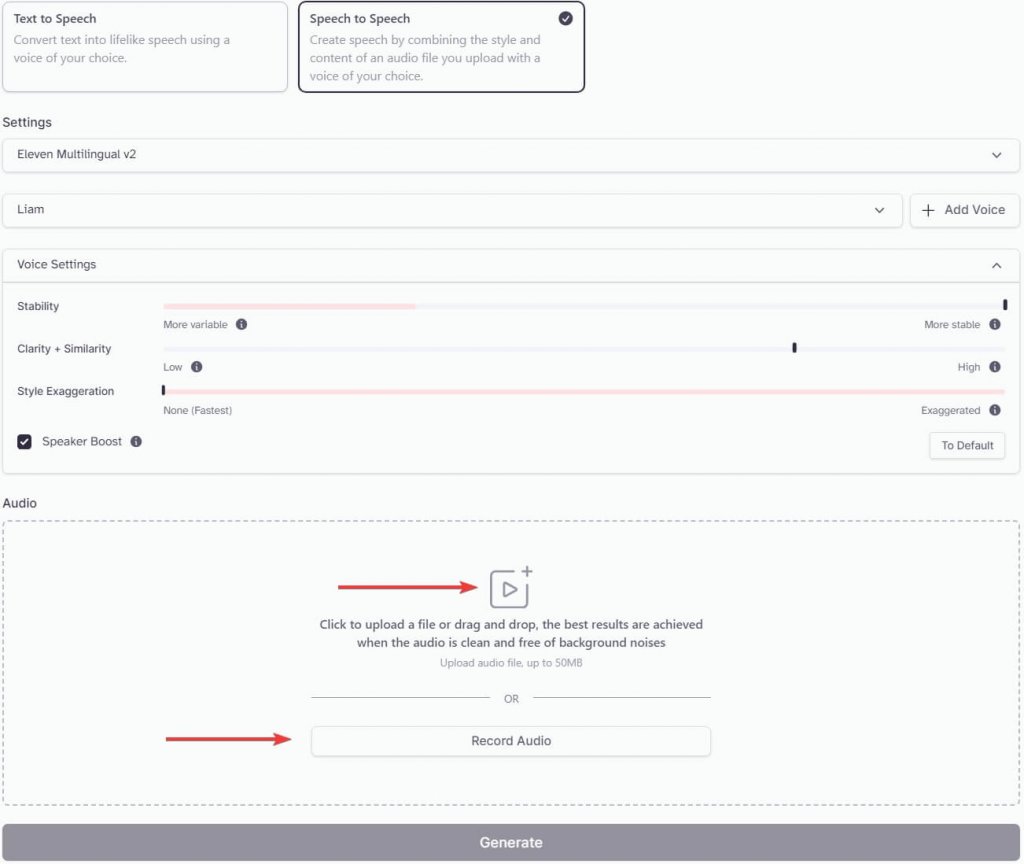
Synthesis of speech
Now that you have your voice, it’s time to generate some voiceovers! Go to the Speech Synthesis tab and try out your voice. You can preview all voices by pressing the button next to the voice name. If you don’t see the button, you need to make an initial generation for it to show up. Simply write some text in the text box and press generate.
However, there are a few things to keep in mind:
- The AI settings are random, so each time you generate, you will get different results.
- Now that you have your voice, it’s time to generate some voiceovers! Go to the Speech Synthesis tab and try out your voice. You can preview all voices by pressing the button next to the voice name. If you don’t see the button, you need to make an initial generation for it to show up. Simply write some text in the text box and press generate.
- If you click the drop-down for Voice Selection and start typing, you will search through your list of voices.
- The Voice Settings affect how the voice sounds and performs. Adjust these settings to find the best tone and performance for your project. Many users set them to fixed values, usually stability around 40 and similarity around 75, and then keep generating until they find a performance they like.
- The model you choose should be influenced by the language you want to use. If you do mostly English voiceovers, stick to the monolingual model. The multilingual model is still experimental and can have quirks. You can sometimes force the AI to deliver something in a specific way with a certain emotion. For example, “That’s not funny,” he said seriously. This isn’t perfect, but it’s a workaround that many people have found helpful while we wait for the next iteration.
- You can also use Speech to Speech to combine the content and emotion of your uploaded audio with your newly created voice.